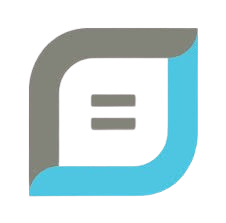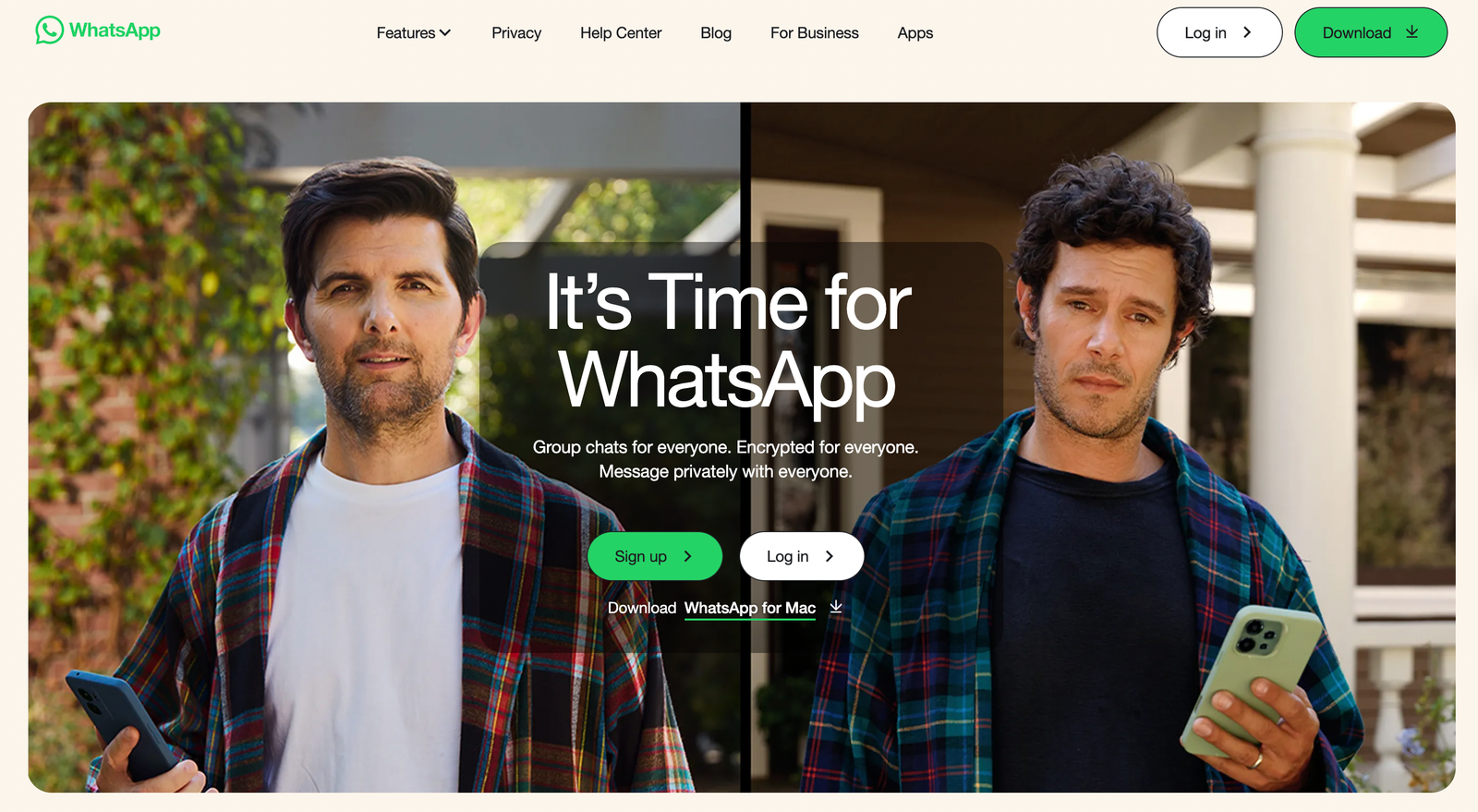Discovering that someone is using WhatsApp to harass you, that a scammer is impersonating your business, or that fake accounts are spreading false information about you creates immediate distress. With over 2 billion users worldwide, WhatsApp’s massive reach makes it a prime platform for impersonation scams, harassment campaigns, and spam operations. However, removing harmful content from WhatsApp works fundamentally differently than removal from Facebook, Instagram, or other social platforms. Understanding these differences is critical to managing your expectations and choosing effective strategies.
WhatsApp’s end-to-end encryption creates a unique situation where the platform itself cannot see message content under normal circumstances. This encryption protects user privacy but also means WhatsApp can’t simply review and delete specific messages the way Facebook removes posts or Instagram takes down photos. Every message is encrypted on your device before sending and only decrypted on the recipient’s device, with WhatsApp’s servers unable to read the content. This architecture shapes everything about how removal and enforcement work on the platform.
Email info@respectnetwork.com or Call (859) 667-1073 to Remove Negative Posts, Reviews and Content. PAY us only after RESULT.
The fundamental reality is that you cannot remove messages from someone else’s WhatsApp once they’ve been delivered. Once a message reaches the recipient’s device, it’s stored there with encryption keys only they possess. Even if WhatsApp wanted to delete it, they technically cannot. This differs dramatically from platforms like Facebook where content lives on central servers and can be removed at the platform’s discretion. On WhatsApp, your remedies focus on preventing future contact and getting abusive accounts banned rather than erasing past messages.
What Happens When You Report an Account
When you report someone on WhatsApp, the platform receives limited but important information about the reported account. WhatsApp collects the last five messages sent to you by the reported user or group, along with basic metadata about recent calls including who initiated them and their duration. This information gets reviewed by WhatsApp’s moderation team, which employs over 1,000 moderators working in offices across Texas, Austin, Dublin, and Singapore. These moderators review reported content for spam, harassment, impersonation, potential terrorist threats, child sexual abuse material, blackmail, hate speech, and violations of WhatsApp’s Terms of Service.
The reported user never learns who reported them, maintaining your anonymity throughout the process. WhatsApp’s machine learning algorithms flag suspicious patterns of behavior that often accompany reported accounts, looking at factors like how many people have blocked or reported the same number, message frequency patterns suggesting spam or automation, use of unofficial WhatsApp applications, and behavioral indicators of scam operations or harassment campaigns. Based on the review, WhatsApp can take several actions ranging from placing the account under surveillance to temporary suspension lasting hours or days, or permanent ban preventing any future use of WhatsApp with that phone number.
Temporary bans typically apply to first-time policy violations or less severe infractions like using unauthorized third-party WhatsApp apps, sending high volumes of messages that appear spammy but aren’t necessarily malicious, or behavior that triggers automated spam detection without clear evidence of harassment. These bans last anywhere from a few hours to several days, with a countdown timer showing when access will be restored. The goal is giving users opportunity to correct behavior before permanent action becomes necessary.
Permanent bans represent WhatsApp’s most severe enforcement action, applied when accounts severely or repeatedly violate Terms of Service. Common reasons for permanent bans include persistent spam operations sending unsolicited messages to large numbers of users, impersonation accounts used for scams or fraud, sharing illegal content including child exploitation material, harassment campaigns involving sustained attacks on individuals, accounts reported by significant numbers of users in short timeframes, and continued violations after temporary bans. Once permanently banned, the phone number cannot be reinstated on WhatsApp. Creating a new account with the same number is impossible, forcing bad actors to obtain new phone numbers to continue operations.
The Encryption Reality and Its Implications
WhatsApp’s end-to-end encryption means the platform operates fundamentally differently than other social media. While Facebook can scan every post for policy violations and Instagram can automatically flag inappropriate images, WhatsApp cannot see message content flowing through its servers. This creates both protection for legitimate users and challenges for removing abusive content. The encryption is real and meaningful for privacy, but it’s not absolute in the way WhatsApp’s marketing sometimes implies.
When you report a message or account, you’re essentially forwarding that content to WhatsApp in a new message thread between you and the platform. This allows moderators to review what was sent to you while maintaining encryption for all other conversations. However, this means WhatsApp relies heavily on user reports rather than proactive content scanning. Unlike Facebook’s automated systems that can detect policy violations before anyone reports them, WhatsApp only learns about problematic content when users flag it.
Metadata collection provides another enforcement mechanism even when message content remains encrypted. WhatsApp collects extensive data about who messages whom, when messages are sent, message frequency patterns, group membership information, phone numbers, profile photos, status updates, device information, IP addresses, and payment transaction details where WhatsApp Payments is available. This metadata isn’t encrypted and flows freely to WhatsApp’s servers and in many cases to parent company Meta for various purposes including detecting spam patterns, identifying coordinated harassment campaigns, flagging accounts using automation tools, and building behavioral profiles suggesting policy violations.
Email info@respectnetwork.com or Call (859) 667-1073 to Remove Negative Posts, Reviews and Content. PAY us only after RESULT.
It’s worth noting that WhatsApp’s privacy protections have important exceptions. Backups to Google Drive or iCloud are not end-to-end encrypted by default unless you explicitly enable encrypted backups and create a password or 64-digit encryption key. Most users don’t realize their chat histories stored in cloud backups are accessible to Google, Apple, law enforcement with proper warrants, and potentially hackers who compromise cloud accounts. Additionally, chats with businesses using WhatsApp Business API may not be end-to-end encrypted if the business chooses optional services where Meta stores messages, allowing companies to use AI for customer service or access conversations for marketing purposes.
Blocking Versus Reporting
Blocking and reporting serve different purposes and you often want to do both. Blocking immediately prevents someone from contacting you on WhatsApp, sending you messages, calling you, seeing your “last seen” status, viewing your profile photo updates, or seeing your status updates. The blocked person can still see your profile photo and status from before you blocked them, but they won’t see updates. They won’t receive notification that you’ve blocked them, though they may deduce it when messages never show second checkmarks indicating delivery.
Blocking protects you but doesn’t trigger any enforcement action against the harasser’s account. They remain free to contact other people and continue problematic behavior. Reporting, by contrast, sends the account to WhatsApp’s moderation team for review and possible ban. You should report when someone engages in harassment, impersonation, scams, spam operations, illegal content sharing, credible threats, or sustained campaigns of abuse. Reporting helps protect not just yourself but other potential victims by flagging dangerous accounts for enforcement action.
The process is straightforward. Open the chat with the person you want to report, tap their name at the top to view contact info, scroll down and tap “Report Contact,” choose your reason for reporting such as spam, scam, inappropriate content, or harassment, and optionally tap “Report and Block” to both report and block simultaneously. For group chats, you can report the entire group by opening group info and selecting report, with WhatsApp receiving information about recent messages and group administrators.
WhatsApp typically reviews reports within 24-48 hours, though complex cases involving severe violations may take longer. You’ll receive no notification about the outcome of your report unless you reported your own account being compromised, in which case WhatsApp contacts you about recovery options. The reported person never learns who reported them, protecting you from retaliation.
Privacy Settings to Prevent Future Contact
WhatsApp offers robust privacy controls that prevent unwanted contact before it starts. Smart configuration of these settings can eliminate many harassment and impersonation issues by limiting who can reach you in the first place. Navigate to Settings, then Privacy to access these controls. The profile photo setting determines who can see your current profile picture, with options for “Everyone,” “My Contacts,” “My Contacts Except,” or “Nobody.” Setting this to “My Contacts” prevents strangers and scammers from copying your photo for impersonation.
Last Seen and Online settings control who sees when you last used WhatsApp and when you’re currently online. Scammers often monitor these indicators to time their attacks or verify accounts are active. Setting these to “My Contacts” or “Nobody” reduces this intelligence gathering. About settings work similarly, controlling who sees your status message. Groups settings determine who can add you to group chats, with options being “Everyone,” “My Contacts,” or “My Contacts Except.” This is critical because scammers frequently add victims to groups with malicious content or use groups to spread spam and harassment.
Live Location settings control who can see your location when you share it, and Status settings determine who views your status updates. Calls settings let you silence calls from unknown numbers, sending them directly to voicemail if the number isn’t in your contacts. This single setting prevents the majority of scam calls. Read Receipts can be disabled to prevent senders from knowing when you’ve read their messages, useful when dealing with harassers who might escalate when they see you’re ignoring them.
Two-step verification adds critical security by requiring a PIN when registering your phone number with WhatsApp again. This prevents someone from hijacking your account by registering your number on a different device, a common tactic in sophisticated impersonation attacks. Enable this immediately if you suspect someone might try to take over your account.
What WhatsApp Will Not Do
Understanding WhatsApp’s limitations prevents frustration and helps you choose realistic strategies. WhatsApp will not remove individual messages from recipients’ devices once delivered because end-to-end encryption makes this technically impossible. The platform cannot delete conversations or content already delivered to others. WhatsApp will not automatically monitor your conversations for harassment or abuse because encryption prevents them from seeing content until someone reports it. The platform cannot be proactive about enforcement the way Facebook or Instagram can scan content automatically.
WhatsApp will not adjudicate disputes about defamation or false information. Like other platforms protected by Section 230 immunity, WhatsApp takes the position that determining truth versus lies is the court’s job, not theirs. Even if someone spreads demonstrably false information about you through WhatsApp messages, the platform won’t remove it unless it violates specific policies like harassment or impersonation. WhatsApp will not ban accounts simply because you or others find the content offensive or disagreeable. Opinions, criticism, and negative statements typically don’t violate Terms of Service unless they cross into harassment, threats, or illegal content.
WhatsApp will not remove someone from your contacts or prevent them from having your number. Blocking prevents them from contacting you through WhatsApp, but they still possess your phone number and could potentially reach you through other means like SMS, phone calls to your number directly, or other messaging platforms. The platform will not help you pursue legal action or identify anonymous harassers beyond complying with valid law enforcement requests. If you need to unmask someone for a civil lawsuit, you’ll need to work with attorneys and law enforcement rather than expecting WhatsApp to voluntarily provide identifying information.
When Reporting Fails to Stop Harassment
Sometimes reporting and blocking aren’t sufficient because the harasser creates new accounts or continues attacks through other means. If someone persists after being reported and blocked, document everything thoroughly by taking screenshots of messages before blocking showing sender information, timestamps, and message content. Screen record video calls or voice messages if possible. Save all evidence in multiple locations including cloud storage and physical devices. Log every incident with dates, times, and descriptions of what occurred.
Report each new account immediately as it appears, noting in your report that this is a continuation of previous harassment from a banned account. This pattern evidence helps WhatsApp recognize coordinated harassment campaigns. Contact your mobile carrier about blocking the harasser’s phone number entirely, preventing them from reaching you via SMS or regular calls in addition to WhatsApp. Consider changing your phone number if harassment becomes severe and persistent, though this represents a significant burden on you rather than the harasser.
Pursue legal remedies when harassment crosses into criminal behavior or causes substantial damages. Depending on your jurisdiction, sustained harassment may violate stalking laws, cyberbullying statutes, or criminal threat provisions. Contact local police with your documentation and report numbers from WhatsApp showing you reported the harasser. File for restraining orders or protection orders if you know the harasser’s identity, which can require them to cease all contact including through third parties. Consult with attorneys specializing in harassment and defamation about civil lawsuits, which can lead to court orders requiring the harasser to stop and potentially monetary damages for harm caused.
Email info@respectnetwork.com or Call (859) 667-1073 to Remove Negative Posts, Reviews and Content. PAY us only after RESULT.
Law enforcement can subpoena WhatsApp for account information in criminal investigations, though they’ll receive only metadata rather than encrypted message content unless you provide your own device. This metadata often proves sufficient to identify harassers through phone numbers, IP addresses, device identifiers, and timing patterns that can establish the harasser’s identity and location.
Business Account Impersonation
Fake WhatsApp Business accounts impersonating legitimate companies represent a growing problem. Scammers create accounts using similar business names, copy company logos for profile pictures, use customer service language to appear official, and message customers claiming account issues, payment problems, or special offers. These scams succeed because WhatsApp Business accounts appear more legitimate than personal accounts to users.
If someone impersonates your business, take immediate action by reporting the fake account through WhatsApp’s reporting system as described earlier. Additionally, alert your customers through your legitimate channels including your real website, verified social media accounts, email newsletters, and official WhatsApp Business account if you have one. Explain how customers can verify they’re talking to the real company, such as checking for green verified checkmarks on official WhatsApp Business accounts, confirming through your website’s official contact information, and being skeptical of accounts asking for payments or personal information through WhatsApp alone.
Consider getting your business verified through WhatsApp’s official verification process if you qualify, which adds a green checkmark badge helping customers distinguish real accounts from fakes. File complaints with consumer protection agencies in your jurisdiction, as coordinated business impersonation often represents criminal fraud rather than simple Terms of Service violations. Document customer complaints about fake accounts and the financial or reputational damage caused, as this evidence may support legal action against identified scammers.
International Jurisdiction Complications
WhatsApp’s global user base creates enforcement challenges when harassers operate from different countries. If your harasser is located in another jurisdiction, local law enforcement may be unwilling or unable to investigate crimes with international components. Legal remedies become complicated when you need to file lawsuits in foreign jurisdictions, obtain court orders that the harasser’s country doesn’t recognize, or navigate conflicting laws about speech, harassment, and defamation across borders.
WhatsApp will comply with valid legal process from various countries, but the standards and procedures vary significantly. A defamation judgment from one country might not be enforceable in WhatsApp’s home jurisdiction or where the harasser resides. This is particularly problematic when sophisticated scam operations run from countries with weak legal systems or high levels of corruption where authorities ignore complaints about online harassment and fraud.
For international situations, your best options often involve focusing on what you can control such as comprehensive use of privacy settings, rapid blocking and reporting of harassment, documentation for future legal action if circumstances change, working with international consumer protection organizations if the harassment relates to business disputes, and in extreme cases, changing your phone number to escape persistent attacks.
The Bottom Line on WhatsApp Removal
WhatsApp removal works fundamentally differently than removal from other social platforms because of end-to-end encryption. You cannot remove messages from someone else’s device once delivered, you cannot erase past conversations from their phone, and WhatsApp cannot scan content proactively for violations. Your effective options are blocking to prevent future contact, reporting to get abusive accounts banned, using privacy settings to limit who can reach you, documenting harassment for potential legal action, and pursuing court orders in severe cases requiring legal intervention.
Email info@respectnetwork.com or Call (859) 667-1073 to Remove Negative Posts, Reviews and Content. PAY us only after RESULT.
These limitations stem from architectural choices that protect privacy for billions of users while creating challenges for removing abuse. There’s no perfect solution, but understanding what’s possible versus what’s impossible helps you take effective action rather than pursuing strategies doomed to fail. Focus on prevention through privacy settings, rapid response through blocking and reporting, and escalation to legal authorities when harassment becomes criminal or causes serious harm.
How Respect Network Can Help
At Respect Network, we understand that WhatsApp harassment and impersonation require different strategies than other platforms. We help clients navigate WhatsApp’s unique limitations while pursuing effective remedies through comprehensive privacy settings optimization to prevent future unwanted contact, strategic documentation of harassment for legal proceedings, coordination with law enforcement in jurisdictions worldwide, identification of harassers through investigative services when legal action becomes necessary, legal referrals to attorneys experienced in cyber harassment and international cases, and reputation management to address business impacts when fake accounts damage your brand.
We’ve successfully helped clients facing persistent WhatsApp harassment through coordinated reporting campaigns that get serial abusers permanently banned, legal action leading to court orders requiring cessation of contact, privacy setting configuration that eliminates unwanted approaches, and investigative work identifying anonymous harassers for prosecution. We provide realistic assessments of what’s possible given WhatsApp’s technical architecture and legal frameworks.
Don’t let WhatsApp harassment or impersonation continue unchecked. Contact Respect Network today for a confidential consultation about your specific situation and let us help you develop the most effective strategy within the platform’s limitations.
Email info@respectnetwork.com or Call (859) 667-1073 to Remove Negative Posts, Reviews and Content. PAY us only after RESULT.